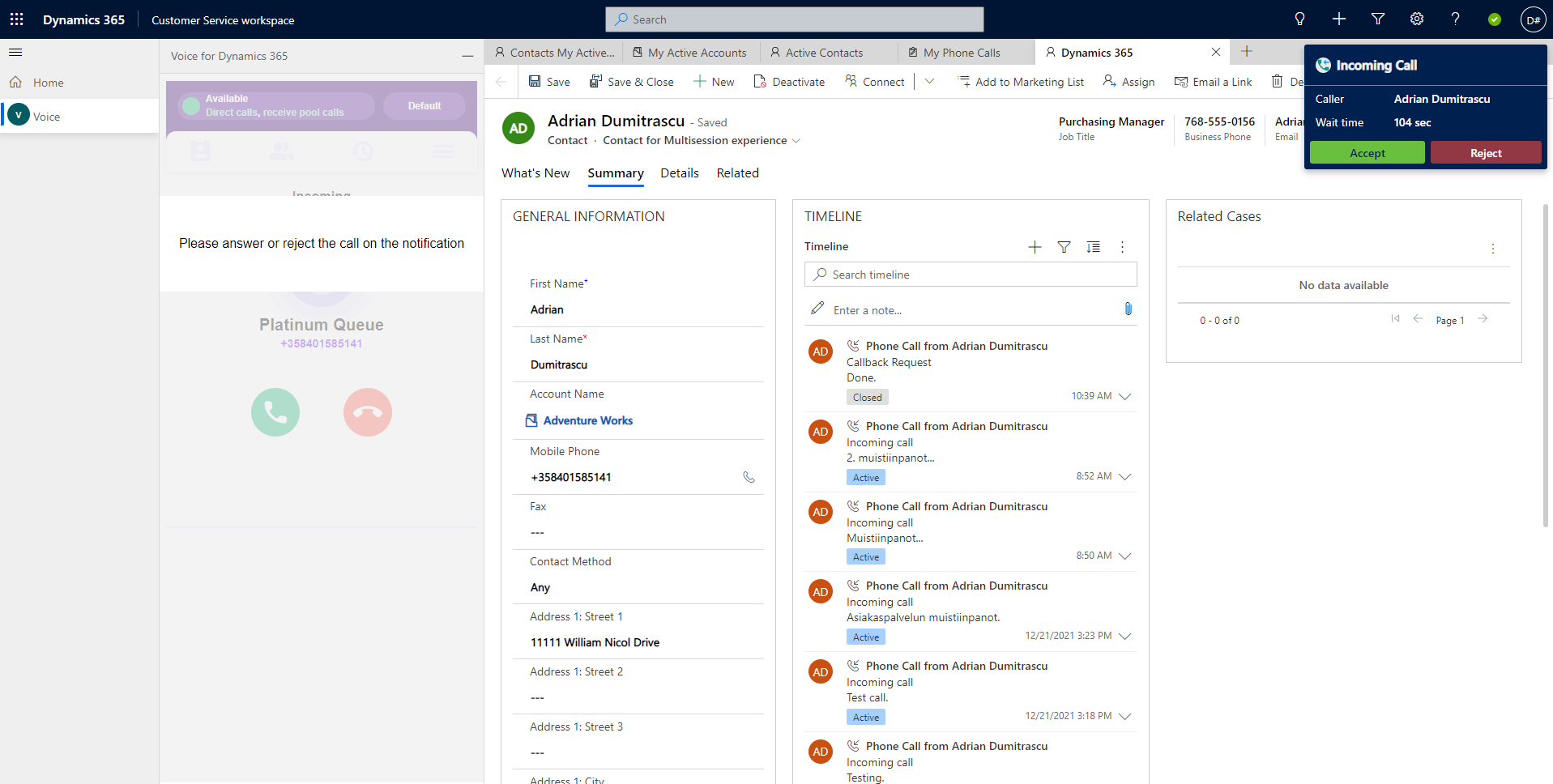...
CIF version 1.0 (single-session Dynamics 365 model-driven apps, Communication panel on the right side)
...
CIF version 2.0 (Omnichannel for Customer Service, Customer Service Workspace, Communication panel on the left side)
...
Screen pop-up, showing the info about the calling customer. The contact card is opened if only one contact match is found and the selection page with a selection tab is available under the phone for multiple matched contacts/accounts/leads/activities. When a call is ended -> a new Phone call activity is automatically created and can be saved or canceled.
All inbound and outbound calls with optional call recording from all devices can be automatically stored as Phone call activities in Dynamics 365. For example, if the users have Enreach mobile subscription and the user calls to a customer using mobile, the call can be automatically registered to Dynamics 365 customer data in the background without user intervention.
Click-to-Dial functionality in phone number fields in Dynamics 365 forms.
Handling of the callback cases in Dynamics 365. When a callback case is registered in some Voice for Dynamics 365 service pool the callback is stored as a Phone call activity to Dynamics 365. The activity can be also automatically linked to customer data if the called customer is identified based on the phone number.
Smart Routing based on Dynamics 365 data via a JSON REST API
Omnichannel user presence integration. Presence sync between WebRTC and Dynamics 365 presence. Available for customers using D365 Omnichannel e.g. Omnichannel for Customer Service and Customer Service Workspace Apps.
Documents and instructions for v1.5.
...
| View file | ||
|---|---|---|
|
...