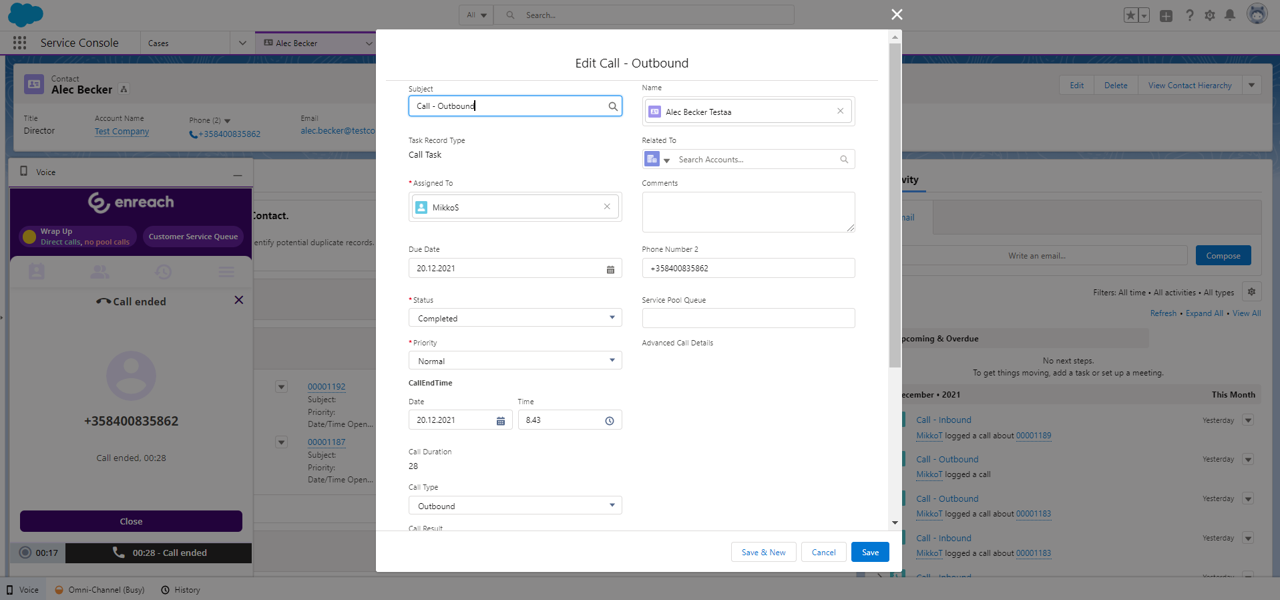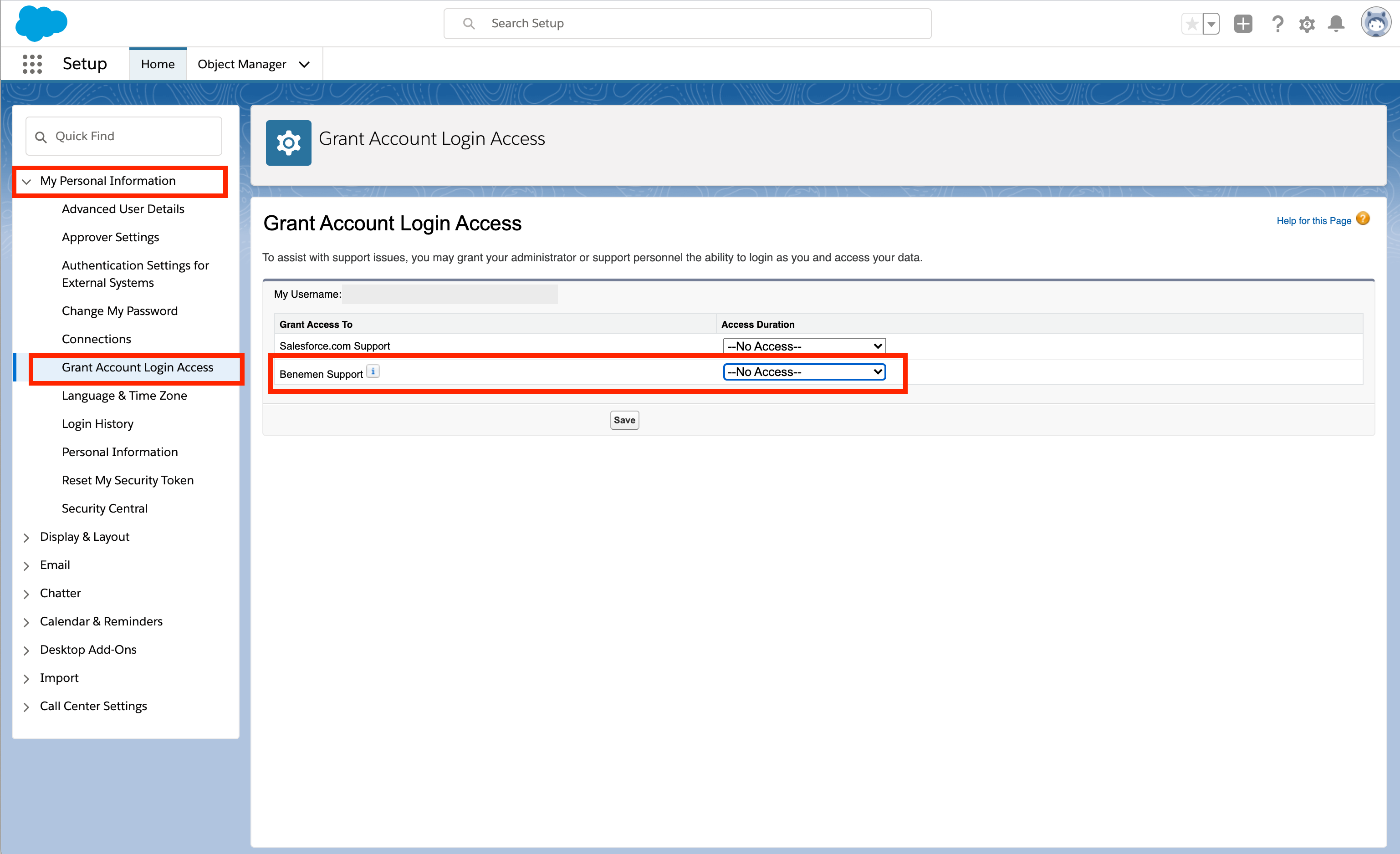Voice for Salesforce embeds company telephony services and call center functionality to Salesforce, removing complex boundaries between isolated environments. Voice for Salesforce delivers Open CTI integration Embedding Enreach voice channel within Salesforce brings all customer data and employee tools in a one place and removes complexity of isolated environments such as Cloud PBX, Enterprise mobiles, Mobile centrex, Call and Contact Center and Telecom.
Enreach delivers Service Cloud Voice partner telephony option for Customer Service operations and Sales Engagement. Sales and Service Cloud users can benefit of the voice solution which tracks all phone calls in Salesforce along with other digital channels.
Enreach embedded Voice solution delivers voice channel into Salesforce with a wide range of Contact Center and Contact Management functionalities. The solution improves customer experience and workforce efficiency by having all customer data and customer service tools in one place. The solution is seamlessly integrated into the Salesforce Omni-Channel framework by bringing in voice calls, callback handling, and call queue management accompanied by full operator infrastructure for mobile and fixed-line subscriptions and traffic. This provides full telephony integration for fixed line, contact center, sales and mobile telephony.
With Salesforce Omni-Channel agents can use the same UI user interface for the digital channels such as chats, social , and emails as for the voice channel. The solution contains smart call routing, using customer data to optimally route calls and possible IVR avoidance, and integrated reporting and dashboards further improve the customer experience and provide all information you need from within the Salesforce UISmart routing for incoming customer calls based on native Salesforce Flows controlled business logic and data.
Workflows for incoming calls are configurable per agent and can include customer - specific details. E.g. if the cases should be automatically created or start with a contact dialog Contact dialogue to choose either new or ongoing cases. Customer can create their own detailed views and search criteria.
To increase efficiency with outbound calls, Click-to-Call is possible from all phone number fields.
Listen call recordings and utilize call transcripts within Salesforce.
Solution can track all calls with end customers in Salesforce regardless of phone terminal. Call and queue details are saved in Salesforce allowing for integrated reporting Reporting and dashboards Dashboards to contain all relevant information including the details about calls and queues.
Call Recording can be activated for Enreach fixed-line and mobile subscriptions. Call recordings can easily be accessed through a link in call activity records. Call Recording can be paused and resumed by the agent.
The Voice for Salesforce solution provides a softphone embedded to Salesforce. The softphone contains the same functionality as a standalone Voice for Browser
...
The solution page in Salesforce AppExchange can be found here
Documents and instructions for v1.48
Voice for Salesforce - Use Cases and Functionality v1.48
Voice for Salesforce - Configuration guide v1.48
Voice for Salesforce - Smart Routing configuration v1.48
Voice for Salesforce - Käyttötapaukset ja Toiminnallisuudet v1.48The solution page in Salesforce AppExchange can be found here
...
Voice for Salesforce by Enreach product guidance
Documents and instructions for 1.50.x versions
| View file | ||
|---|---|---|
|
| View file | ||
|---|---|---|
|
| View file | ||
|---|---|---|
|
| View file | ||
|---|---|---|
|
Documents and instructions for version 1.54
| View file | ||
|---|---|---|
|
| View file | ||
|---|---|---|
|
| View file | ||
|---|---|---|
|
| View file | ||
|---|---|---|
|
Release Notes
Release notes can be found here.
Enreach for Salesforce Service Cloud Voice product guidance
Documents and instructions for version 0.4
| View file | ||
|---|---|---|
|
Release Notes
Release notes can be found here.
Granting Account Login Access for Enreach Support
...
Steps to grant account login access:
...
Click on the right top user icon and select Settings
2. Go to My Personal Information > Grant Account Login Access
...